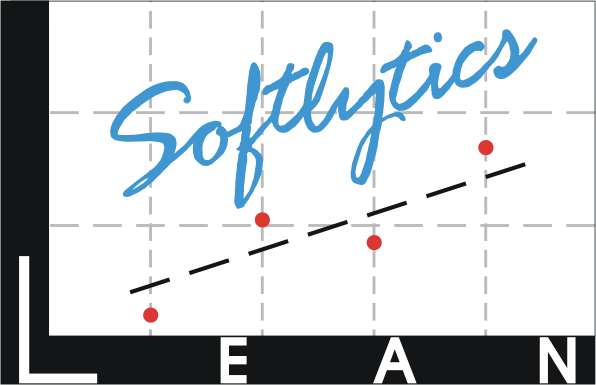Share
Facebook
Twitter
LinkedIn
Pinterest
© Leansoftlytics 2024 All rights reserved